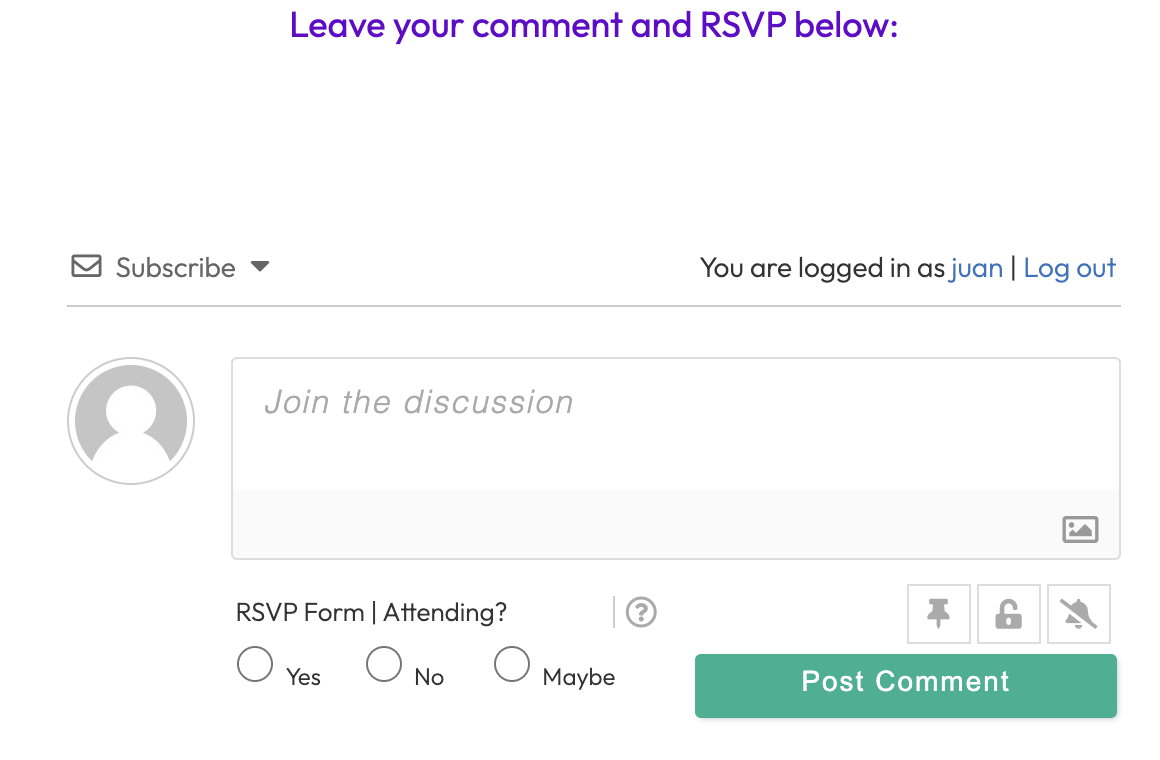How to view Meeting Details?
- Go to Homepage
- Login with the username and password emailed. (By invitaion only)
- At the Homepage, click Meeting Front Cover Image or link to view meeting details.
- Members can only view meeting content. Dashboard features only for Admins.
- See current members list by group/department
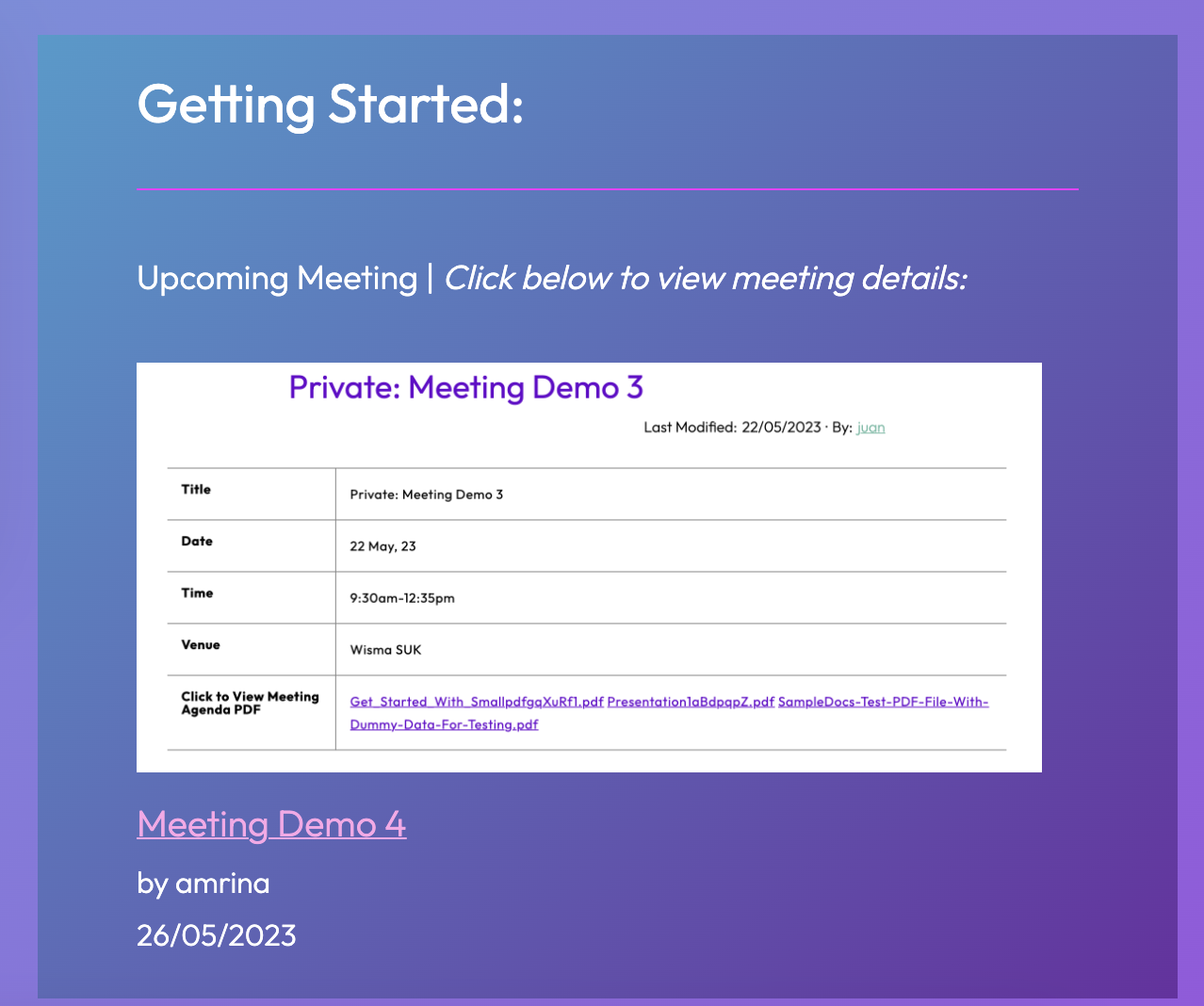
How to view Meeting Attachments?
- In meeting details page, click on purple links to view PDF, Photos or Videos attached.
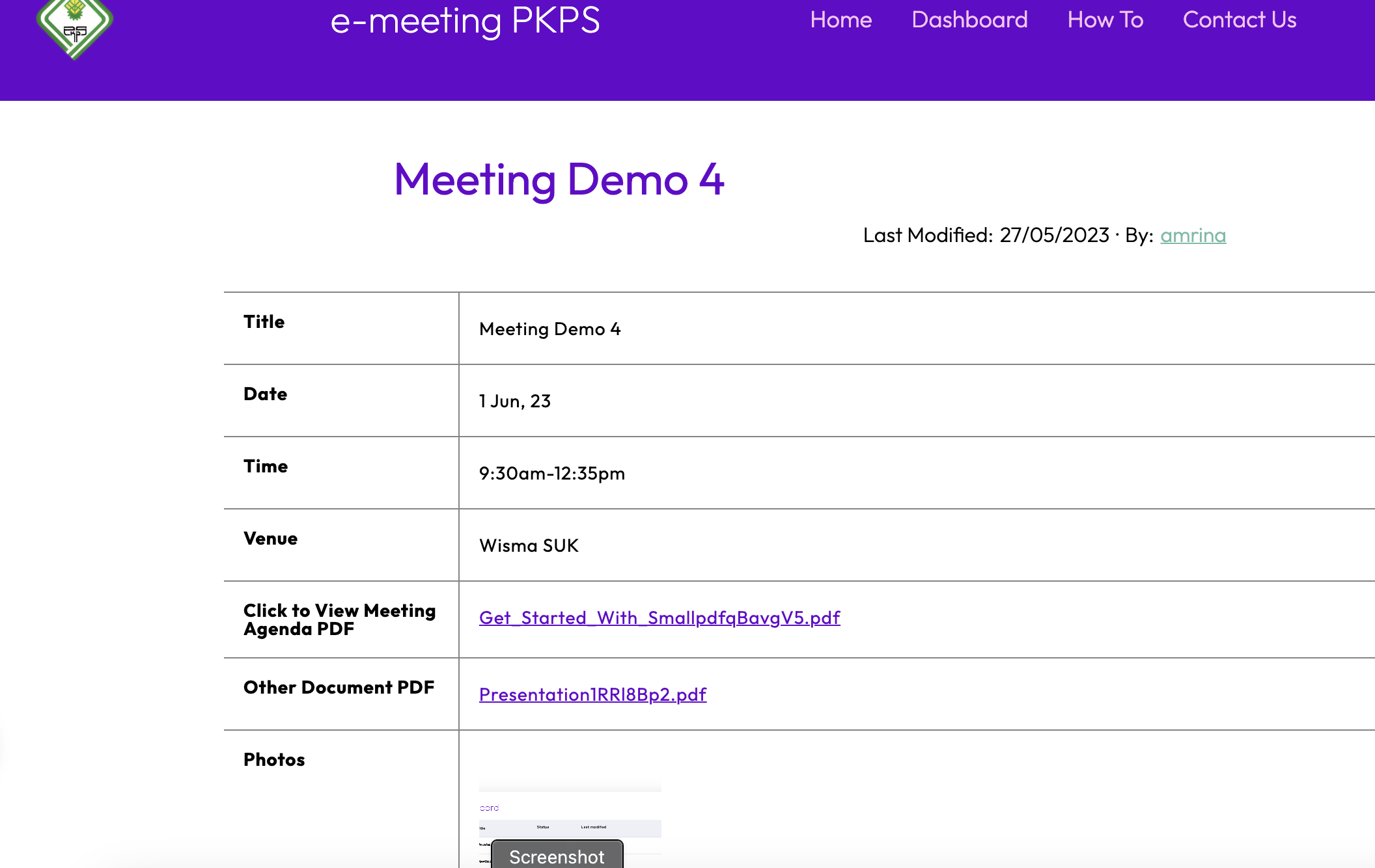
How to RSVP?
- Below meeting details, enter your RSVP reply
How to comment or enter discussion?
- Below meeting details (same as image for RSVP above), fill your comments or attach media file in “Join the discussion” section. Don’t forget to leave your RSVP reply too!